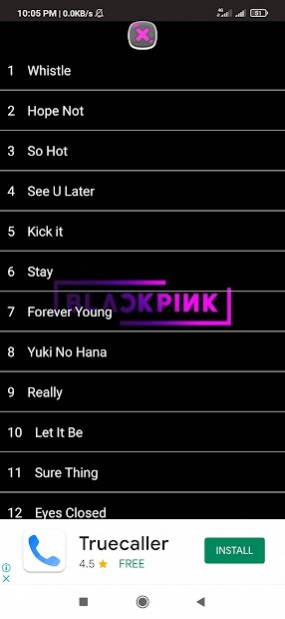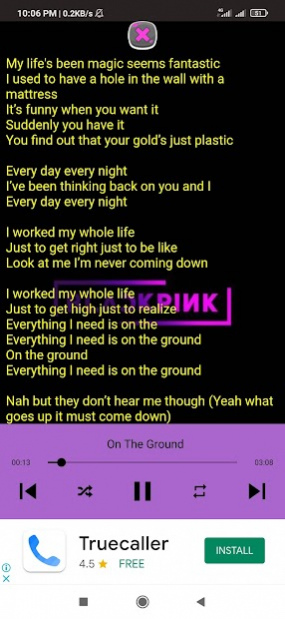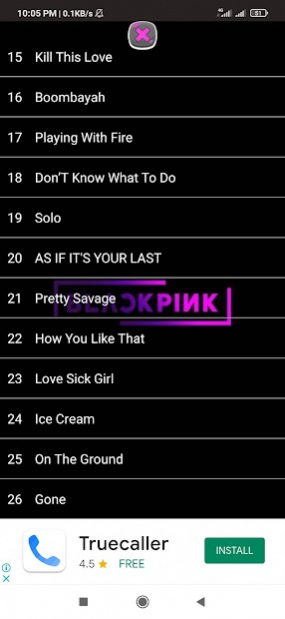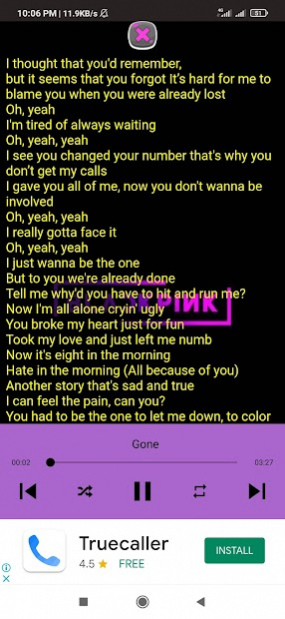blackpink songs offline 2.9
Free Version
Publisher Description
black pink application comes with lyrics in each song and this application can run OFFLINE (without the need for internet), is displayed interactively with clear images that make it easier for users, presented for FREE and can be saved in EXTERNAL MEMORY.
The following albums and songs from blackpink:
* Kill this love
* Kick It
* As if its your last
* Boombayah
* So Hot
* Ddu du ddu du
* Kiss and Make Up
* Playing with fire
* Stay
* Whistle
* Forever Young
* Really
* See U Later
* Let it be
* Hope Not
* Eyes Closed
* Don't know what to do
* Yuki No Hana
* Solo
* Pretty Savage
* How You Like That
* Love Sick Girl
* Ice Cream
Disclaimer :
All of content in this application is not our trademark. We only get the content from search engine and website. The copyright of all content in this application is fully owned by the creators, musicians and music labels are concerned. If you are the copyright holder of the songs contained in this application and are not pleasing your song displayed, please contact us via email developer and tell us about the status of your ownership on the song.
Features:
- Offline App
- Free App and Free Music
- MP3 HD
- Lyrics
- Running in the background
- Drag and drop in Playlist
- Auto Replay
- Very easy to use
About blackpink songs offline
blackpink songs offline is a free app for Android published in the Audio File Players list of apps, part of Audio & Multimedia.
The company that develops blackpink songs offline is Edukids Play Studio. The latest version released by its developer is 2.9.
To install blackpink songs offline on your Android device, just click the green Continue To App button above to start the installation process. The app is listed on our website since 2022-03-04 and was downloaded 9 times. We have already checked if the download link is safe, however for your own protection we recommend that you scan the downloaded app with your antivirus. Your antivirus may detect the blackpink songs offline as malware as malware if the download link to com.music.blackpink is broken.
How to install blackpink songs offline on your Android device:
- Click on the Continue To App button on our website. This will redirect you to Google Play.
- Once the blackpink songs offline is shown in the Google Play listing of your Android device, you can start its download and installation. Tap on the Install button located below the search bar and to the right of the app icon.
- A pop-up window with the permissions required by blackpink songs offline will be shown. Click on Accept to continue the process.
- blackpink songs offline will be downloaded onto your device, displaying a progress. Once the download completes, the installation will start and you'll get a notification after the installation is finished.